Metasploit is one of the most powerful tools used for penetration testing. Most of its resources can be found at − www.metasploit.com. It comes in two versions: commercial and free edition. There are no major differences in the two versions, so in this tutorial, we will be mostly using the Community version (free) of Metasploit.
As an Ethical Hacker, you will be using “Kali Distribution” which has the Metasploit community version embedded in it along with other ethical hacking tools. But if you want to install Metasploit as a separate tool, you can easily do so on systems that run on Linux, Windows, or Mac OS X.
The hardware requirements to install Metasploit are −
- 2 GHz + processor
- 1 GB RAM available
- 1 GB + available disk space
Matasploit can be used either with command prompt or with Web UI.
The recommended OS versions for Metasploit are −
- Kali Linux 2.0 or Upper Versions
- Backtrack 3 and Upper Versions
- Red Hat Enterprise Linux Server 5.10+
- Red Hat Enterprise Linux Server 6.5+
- Red Hat Enterprise Linux Server 7.1+
- Ubuntu Linux 10.04 LTS
- Ubuntu Linux 12.04 LTS
- Ubuntu Linux 14.04 LTS
- Windows Server 2008 R2
- Windows Server 2012 R2
- Windows 7
- Windows 8.1
We will take the following actions to set up our test environment −
We will download Virtual box and install it.
Download and install Kali distribution.
Download and install Metasploitable which will be our hacking machine.
Download and install Windows XP which will be another hacking machine.
In total, we will have 3 machines which will be logically connected in the same network.
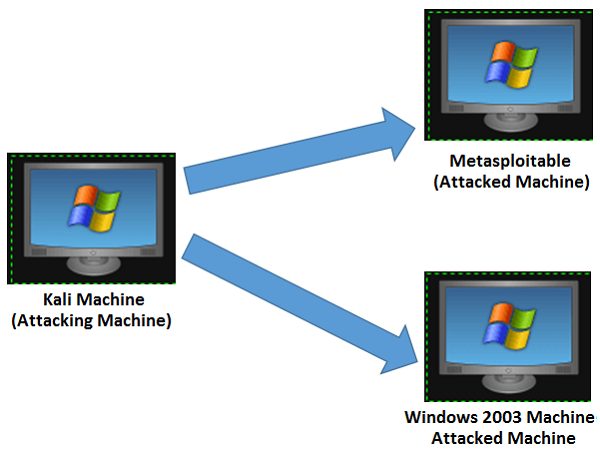
Install Virtual Box
To download Virtual Box, go to www.virtualbox.org/wiki/Downloads
Select the appropriate version depending on your OS and the hardware configuration of your system.
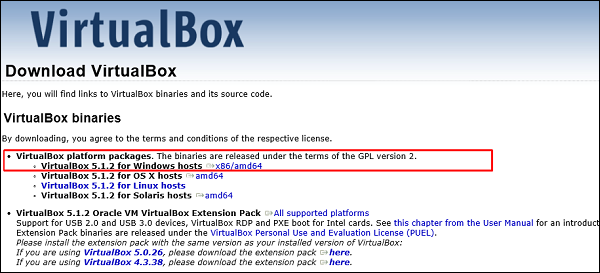
After selecting the appropriate version of Virtual Box, the following screen will appear. Click Next.
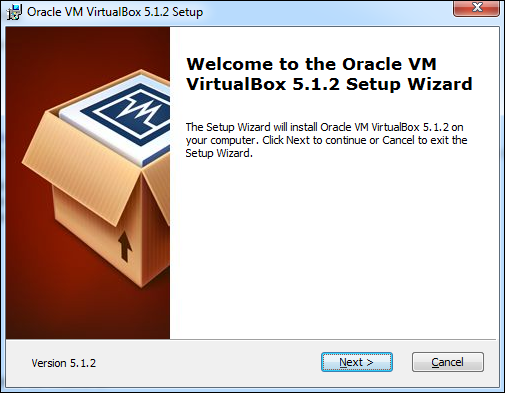
On the next screen, set the location where you want to install the application.
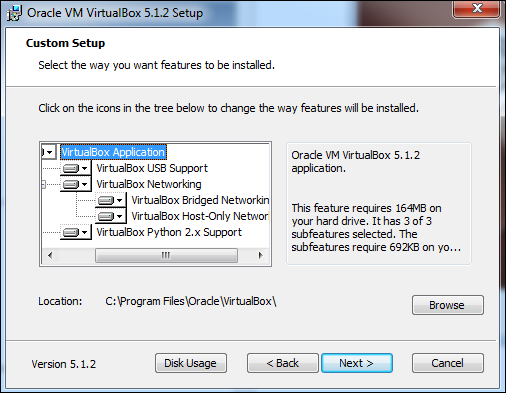
You will get a Warning message before proceeding with the installation.
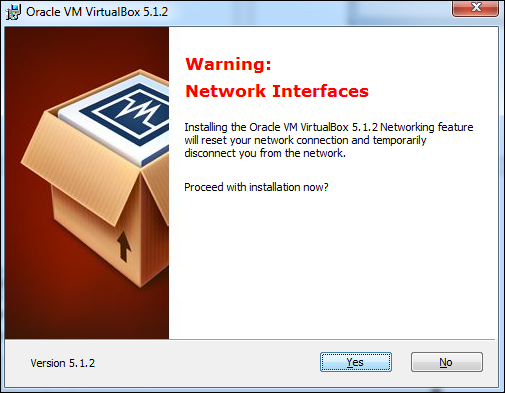
Click Yes on the above screen which will display the following screen. Click Install to begin the installation.
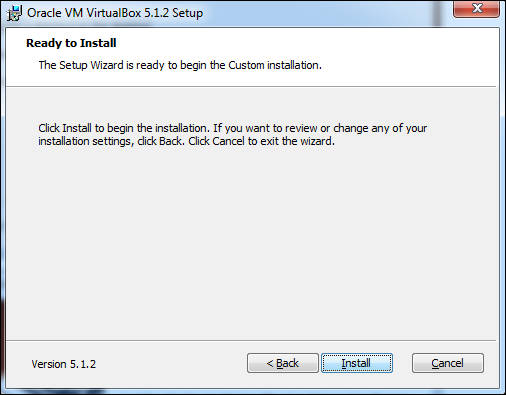
Once the installation is complete, you will get the following screen. Click Finish to exit the Setup Wizard.
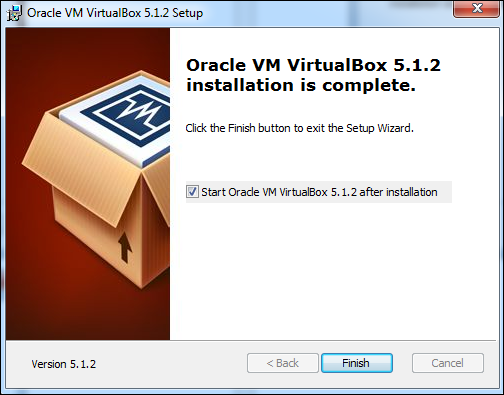
Now, you will be greeted with the opening screen of VirtualBox.
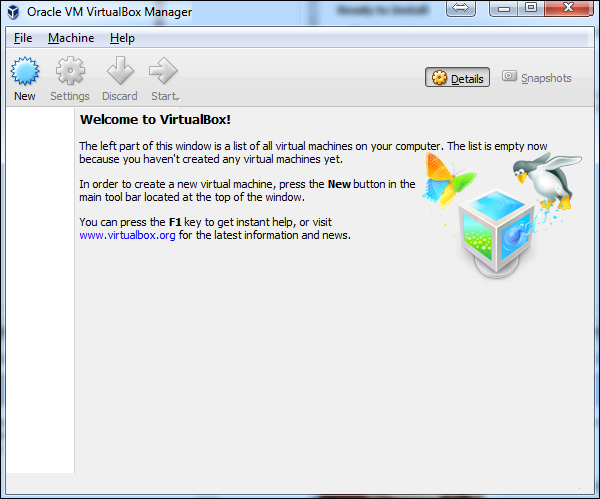
Now we are ready to install the rest of the hosts for this tutorial.
Install Kali Linux
You can download Kali Linux from its official website − www.kali.org/downloads/

Go to the official website and download prebuilt Kali Linux VirtualBox images.
Next, open VirtualBox Manager and go to Machine → New.
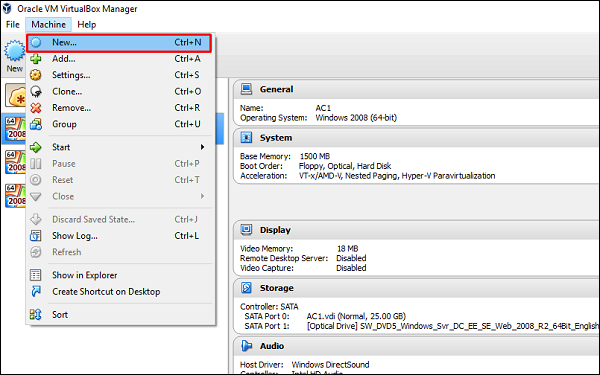
Go to the location where Kali Linux has been downloaded and choose a virtual hard disk file.
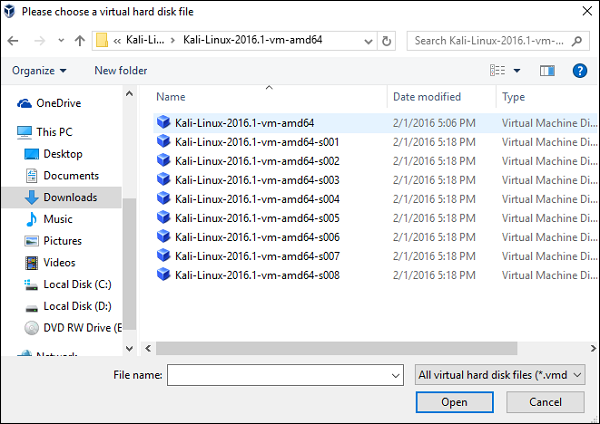
The next screen will prompt you to create a virtual machine. Click the Create button, as shown in the following screenshot.
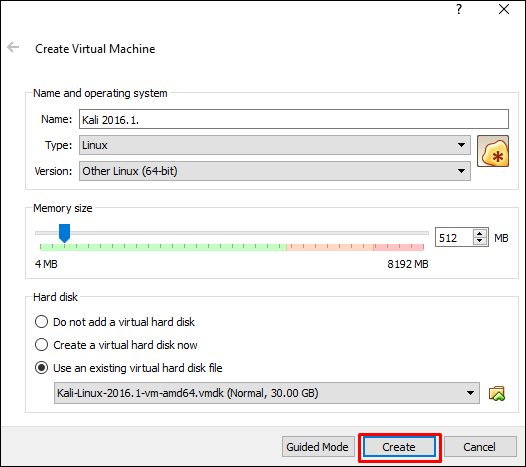
Now, you can start Kali OS. Your default username will be root and your password will be toor.
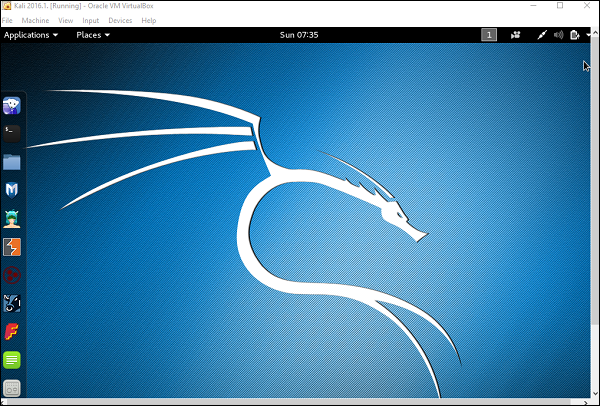
First of all, open the Metasploit console in Kali. You can do so by following the path: Applications → Exploitation Tools → Metasploit.
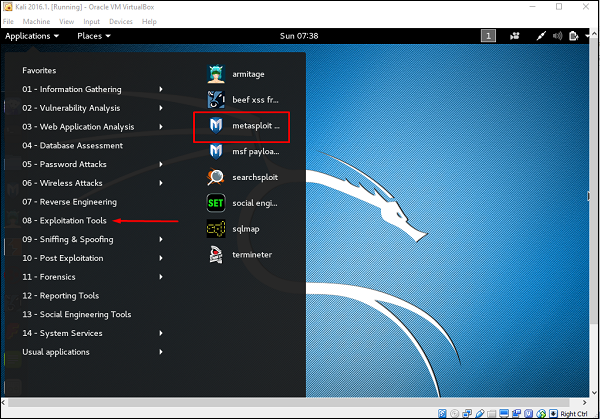
Once you open the Metasploit console, you will get to see the following screen. Highlighted in red underline is the version of Metasploit.
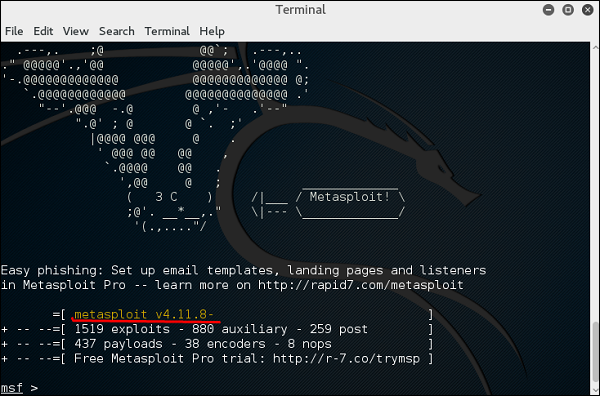
Help Command
If you type the help command on the console, it will show you a list of core commands in Metasploit along with their description.
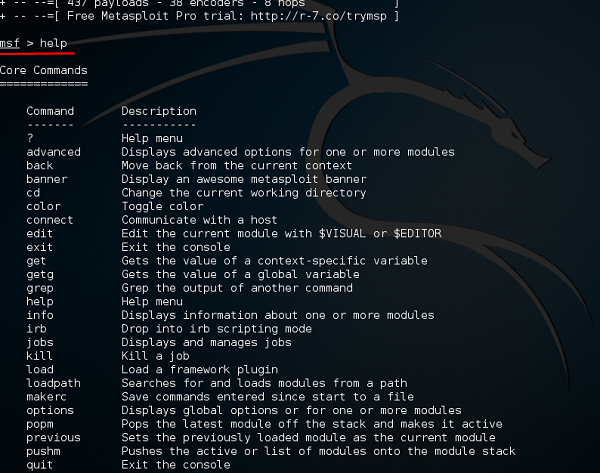
msfupdate Command
msfupdate is an important administration command. It is used to update Metasploit with the latest vulnerability exploits. After running this command, you will have to wait several minutes until the update completes.
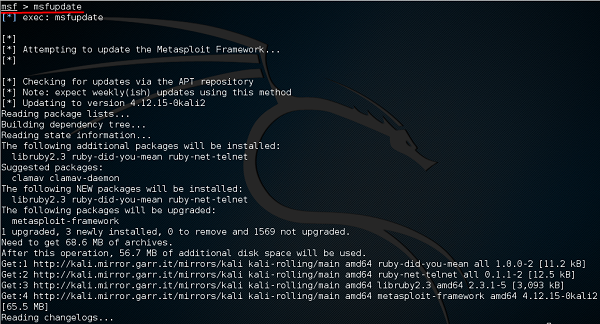
Search Command
Search is a powerful command in Metasploit that you can use to find what you want to locate. For example, if you want to find exploits related to Microsoft, then the command will be −
msf >search name:Microsoft type:exploit
Here, search is the command, name is the name of the object that you are looking for, and type is the kind of script you are searching.
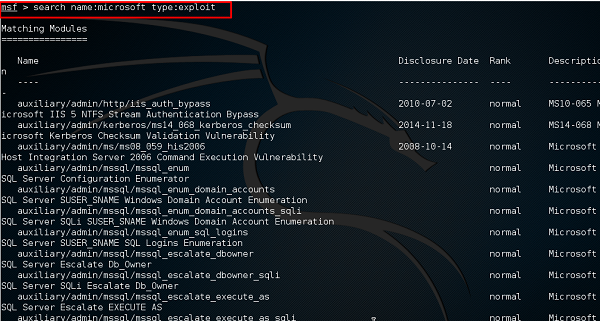
Info Command
The info command provides information regarding a module or platform, such as where it is used, who is the author, vulnerability reference, and its payload restriction.
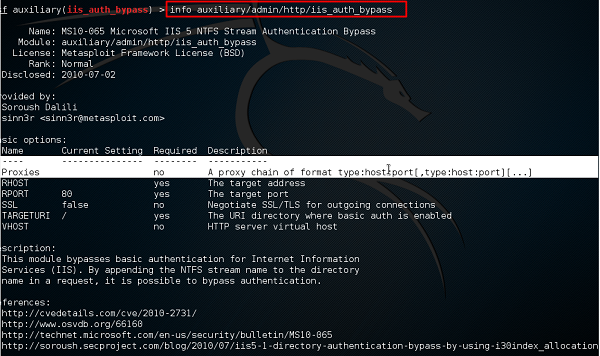

إرسال تعليق